Note: You must be logged into Windows to use these methods.
All users who are using Microsoft Windows can find what version of Windows they’re using by following the steps below.
- Click the Start button, usually found in the lower left corner of the main Desktop screen.
- Click the Run option or click in the Search field, type winver, and press Enter.
This opens a new About Windows window and display the version of Microsoft Windows, the build info, and service pack information, if any service pack is installed. Below is an example of what this window would look like.
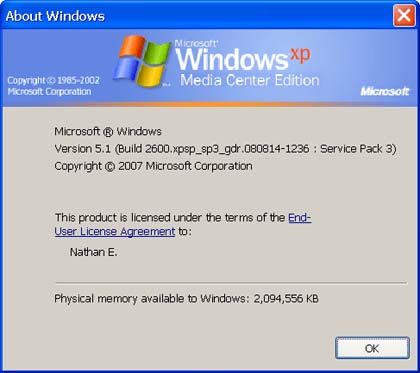
Alternative methods
Below are some additional methods of determining the version of Windows.
- Right-click on My Computer on the Windows Desktop or in the Start menu.
- Select the Properties option.
- In the System Properties window, as shown below, the version of Windows and the Service Pack (if installed) is displayed.
